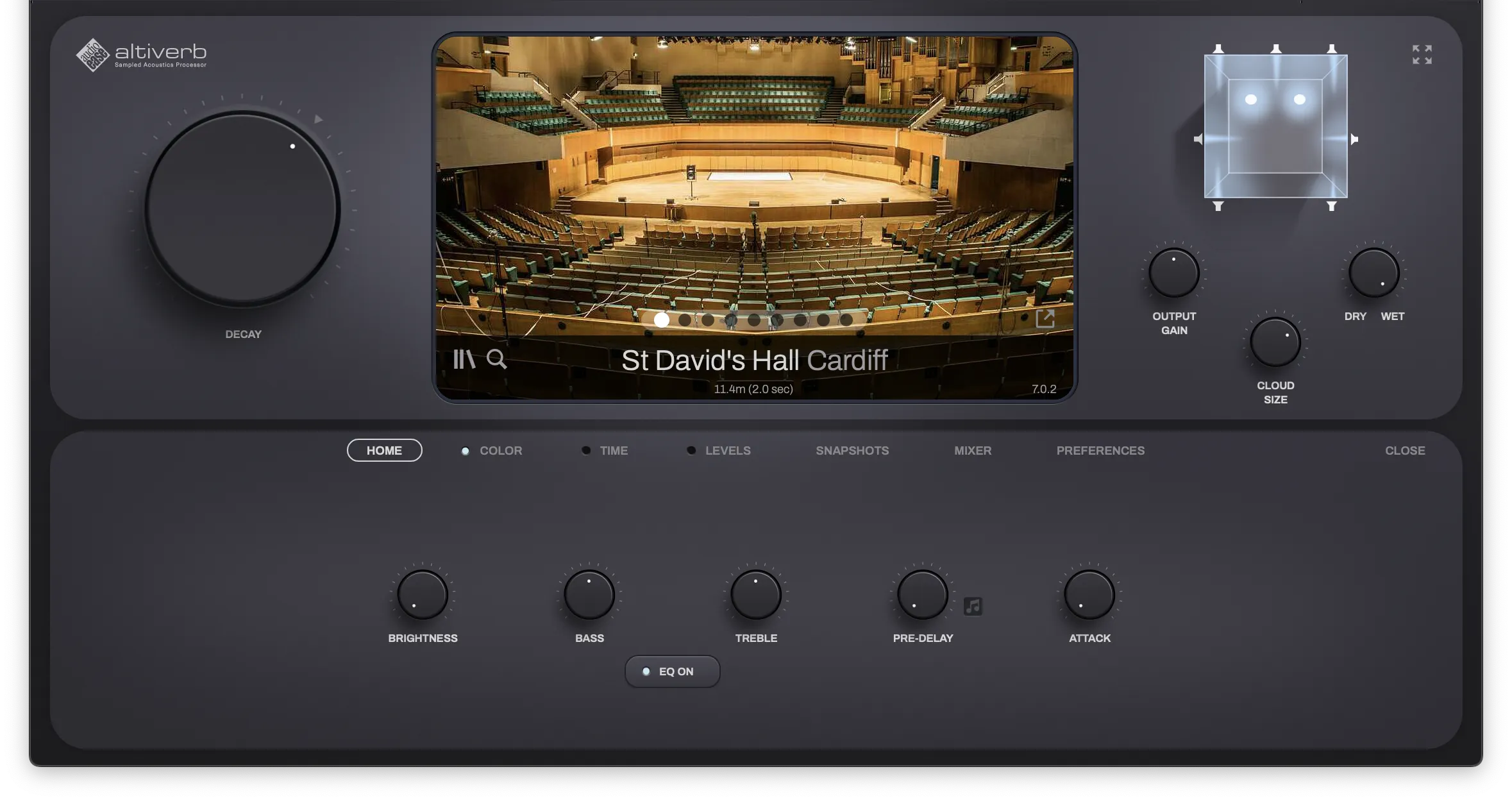Descrizione
Features
Apart from the extensive library of impulse responses you get with this plug-in, Altiverb features some clever controls for shaping the sound of this convolution reverb.

Decay
This essential reverb parameter is very prominent in Altiverb 8. You can apply an exponential decay on any impulse response to reduce the reverb time, without changing the character of the room. Read more…
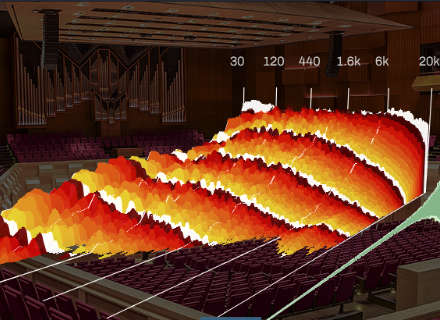
Brightness
Real spaces often contain less high frequency content than algorithmic (synthetic) reverbs. Sometimes you need that extra sparkling brightness in a reverb tail that is just hard to obtain from the real world. Read more…

Damping
Control the reverb length of three separate and adjustable frequency bands. Shortening is damping, lengthening is enhancing. You can see the effect of damping in the waterfall graph of the impulse response.
Stage positions
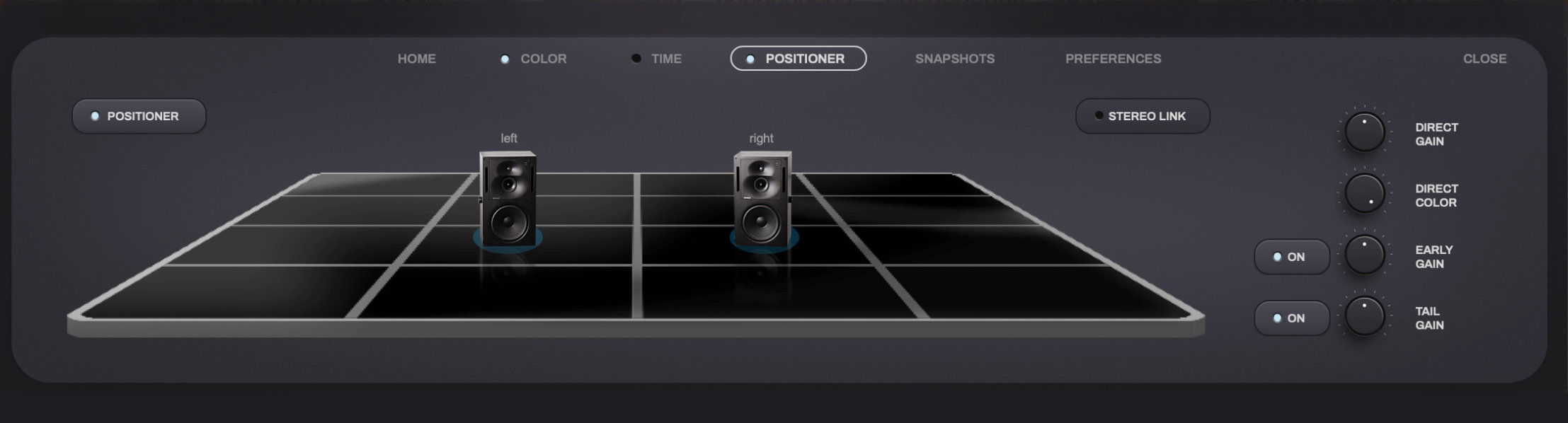 Altiverb can have mono or stereo inputs. When making impulse responses, we used either one speaker position in the center of the stage for mono input, or two speaker positions for stereo input. So there is a direct relation between the amount of inputs and the speakers used. Using the positioner tab, available only in mono and stereo input Altiverbs, you can switch on the speaker, in which case you can hear where it stands. You can also, right there, move the speaker around.
Altiverb can have mono or stereo inputs. When making impulse responses, we used either one speaker position in the center of the stage for mono input, or two speaker positions for stereo input. So there is a direct relation between the amount of inputs and the speakers used. Using the positioner tab, available only in mono and stereo input Altiverbs, you can switch on the speaker, in which case you can hear where it stands. You can also, right there, move the speaker around.
This is the absolute most realistic sounding virtual playback of your audio in any space in Altiverb.
You should use it fully wet, but even then you hear quite some dry-ish material, because there is a direct path from speakers to microphones. A demo of this is in the first minutes of the Altiverb 8 guided tour video.
The four knobs on the right manipulate the different stages of the impulse response, starting with the earliest part: the direct sound. The gain and color of the direct sound can be adjusted. Color is adjusted between neutral (flat) and the actual direct sound that is in the Impulse Response (IR), which sounds more realistic, but can give unwanted coloration as it can contain a very early reflection from an on stage piano or the stage itself, and also includes speaker and microphone coloration.
Early and tail can be switched on or off and the levels can be changed too. Read more…
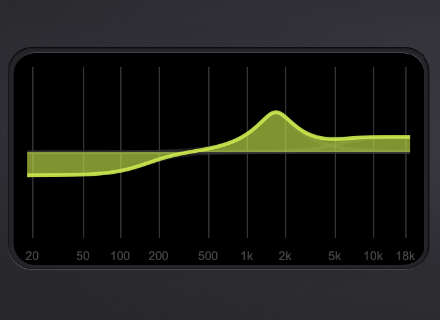
Equalizer
Altiverb features a four band equalizer. The bass and treble bands are Baxandall EQs, designed to not shift phase more than 180 degrees, which effectively means that combing or cancellation effects are unlikely when the EQ’d signal is mixed with the dry signal. The equalizer works on the wet signal only.

Size
Makes the selected room (impulse response) smaller or larger. This transposes room modes and resonances, tightens or spreads early reflections, and shortens or lengthens the reverb tail.

Pre-delay
Delays the onset of the reverb. If the note symbol is clicked, the timing of the delay is locked to the tempo of the host application so you can select an eighth-note as the delay time.
Cloud Size and Pan Tracking Reverb – from LCR up to 9.1.6 input Altiverbs
 Altiverb XL supports more than two inputs. With more then two inputs there is no longer a direct relation between an input and a speaker that was used when making the impulse response. Therefore the Positioner tab is unavailable. Instead there is a new control: cloud size. With cloud size turned down, the reverb no longer outputs to all output channels, it starts clustering around the input pan position of your sounds. Even when the input sound moves, the reverb cloud travels along with it. The Altiverb 8 guided tour video gives an example of input pan following reverb starting at 5:43.
Altiverb XL supports more than two inputs. With more then two inputs there is no longer a direct relation between an input and a speaker that was used when making the impulse response. Therefore the Positioner tab is unavailable. Instead there is a new control: cloud size. With cloud size turned down, the reverb no longer outputs to all output channels, it starts clustering around the input pan position of your sounds. Even when the input sound moves, the reverb cloud travels along with it. The Altiverb 8 guided tour video gives an example of input pan following reverb starting at 5:43.

Attack
Fades-in the start of the impulse response, resulting in a more lush, distant reverb sound.
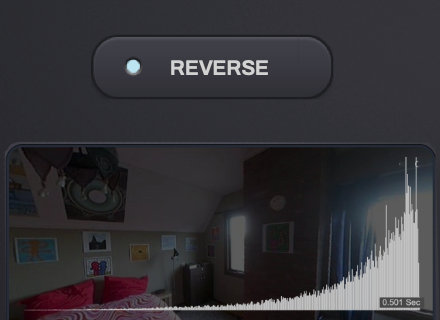
Reverse
The entire impulse response is reversed in time for backward reverb effects.

Modulation
This effect does not emulate anything that happens in reality, it emulates something that happens in artificial reverb algorithms. Read more…
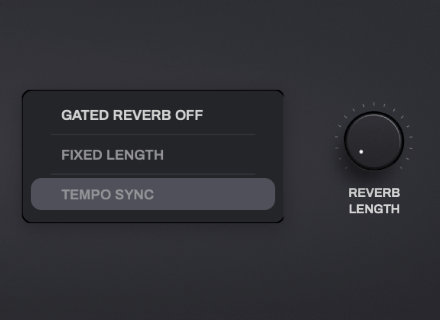
Gated Reverb
Allows you to abruptly cut-off a reverb after a set amount of time. The gate time can also be locked to the tempo of the host application.

Mixer
Everything is recorded with enough microphones to provide Atmos reverb (up to nine eye level speakers plus six over head channels).
There’s a new output meter and a mixer that provides full control of all outputs.
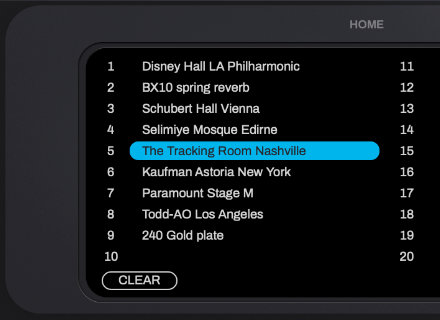
Snapshots
Snapshots are presets that are private to an instance of Altiverb. Read more…
Another Altiverb in the same session contains different snapshots. Snapshots are saved in the session/project. Snapshots can be switched using automation. The automation preset index parameter does that. Snapshots are an inheritance of older versions of Altiverb and no longer a necessity in Altiverb 8 because Altiverb 8 is a total-recall plug-in, meaning that the entire state of the plug-in can be automated without the use of snapshots.